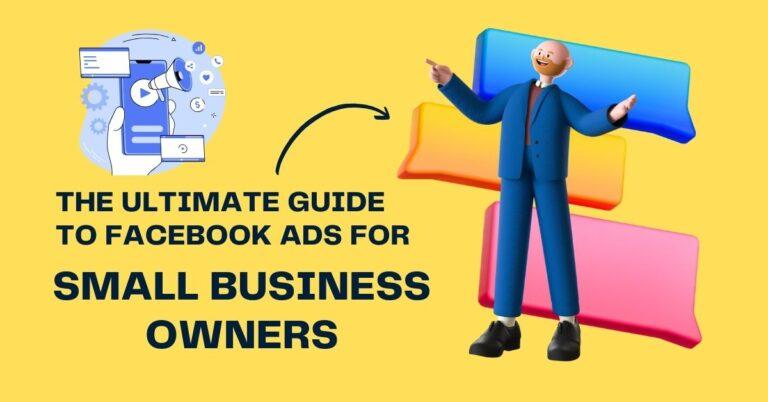As a marketing consultant , I understand the importance of reaching out to potential customers in my community. In today’s digital age, online advertising has become essential for businesses of all sizes, and Facebook Ads have emerged as one of the most effective platforms to connect with your target audience.
The benefits of using Facebook Ads for local businesses are numerous. Firstly, it allows you to reach a vast number of people in your area who are active on the platform. With over 2 billion monthly active users worldwide, chances are that many potential customers in your community are already on Facebook.
Secondly, Facebook Ads offer precise targeting options that enable you to define your ideal customer and ensure that your ads reach the right people. This level of targeting is unparalleled compared to traditional advertising methods like billboards or radio ads.
Key Takeaways
- Facebook Ads are essential for local businesses to reach their target audience.
- Defining your ideal customer is crucial for creating effective Facebook Ads.
- Setting up a Facebook Business Page with best practices can improve ad performance.
- Crafting effective ad copy and visuals is key to successful Facebook Ads.
- Monitoring and optimizing ad performance can improve results and help local businesses grow.
Understanding Your Target Audience: How to Define Your Ideal Customer
Before diving into creating Facebook Ads for your local business, it’s crucial to understand who your target audience is and what they want. Identifying your target audience involves researching demographics such as age range, gender, location, interests, and behaviors.
Creating customer personas can be an effective way to visualize and understand different segments within your target audience better. By developing detailed profiles that represent different types of customers you want to attract or retain, you can tailor your marketing efforts accordingly.
Conducting market research is another vital step in understanding your target audience better. This involves analyzing data from various sources such as surveys or social media insights to gain insights into consumer preferences and trends within your industry.
Setting Up Your Facebook Business Page: Tips and Best Practices
To get started with running successful Facebook Ad campaigns for your local business, you need a well-optimized Business Page on the platform.
Creating a Facebook Business Page is relatively straightforward; however there are some best practices worth considering:
1) Choose an appropriate category for your business and provide accurate contact information.
2) Use high-quality visuals, such as your logo or professional photos of your products or services, to make a good first impression.
3) Craft a compelling “About” section that clearly communicates what your business offers and why customers should choose you.
4) Utilize the “Call-to-Action” button on your page to encourage visitors to take specific actions, such as contacting you or visiting your website.
Optimizing your Facebook Business Page for better visibility is essential. This can be achieved by regularly posting engaging content, responding promptly to messages and comments from customers, and utilizing Facebook’s features like events or offers.
Adding important business information like operating hours, location details, and customer reviews can also enhance the credibility of your page and make it easier for potential customers to find you.
Creating Your First Facebook Ad Campaign: Step-by-Step Guide
| Metrics | Description |
|---|---|
| Impressions | The number of times your ad was displayed on Facebook |
| Clicks | The number of times people clicked on your ad |
| CTR (Click-Through Rate) | The percentage of people who clicked on your ad after seeing it |
| CPC (Cost Per Click) | The average cost you pay for each click on your ad |
| CPM (Cost Per Thousand Impressions) | The average cost you pay for every 1,000 times your ad is displayed |
| Conversions | The number of times people completed a desired action after clicking on your ad |
| CVR (Conversion Rate) | The percentage of people who completed a desired action after clicking on your ad |
| Frequency | The average number of times each person saw your ad |
| Budget | The amount of money you set aside for your ad campaign |
| Ad Set | A group of ads that share the same target audience, budget, and schedule |
Now that you have set up an optimized Facebook Business Page, it’s time to create your first ad campaign. Here is a step-by-step guide:
1) Set up an ad account: To run ads on Facebook, you need to create an ad account associated with your Business Page. This will allow you to manage all aspects of your campaigns in one place.
2) Choose campaign objective: Determine the goal of your campaign – whether it’s driving traffic to a website, generating leads, increasing brand awareness or sales. Selecting the right objective will help optimize the delivery of ads based on desired outcomes.
3) Define target audience: Utilize Facebook’s targeting options mentioned earlier in this article (demographics, interests etc.) along with custom audiences (existing customers or website visitors), lookalike audiences (similar profiles), or even retargeting options based on previous interactions with users who have engaged with your page before.
4) Set budget and schedule: Decide how much money you are willing to spend on advertising and set a daily or lifetime budget. Additionally, choose the duration of your campaign and schedule when you want your ads to run.
Choosing the Right Ad Format: Which Type of Ad Works Best for Your Business?
Facebook offers various ad formats to choose from, each with its own strengths and purposes. Understanding these formats will help you select the most suitable one for your local business.
Some common ad formats include:
1) Image ads: These are simple yet effective ads that use a single image to convey your message. They are great for showcasing products or services visually.
2) Video ads: Videos can be highly engaging and capture viewers’ attention effectively. They allow you to tell a story or demonstrate how your product works in action.
3) Carousel ads: This format enables you to showcase multiple images or videos within a single ad, allowing users to swipe through them. It’s ideal for highlighting different products or features.
4) Slideshow ads: Similar to video ads but created using a series of images, slideshow ads can be an affordable alternative if creating videos is not feasible for your business.
Choosing the right ad format depends on factors such as the nature of your business, marketing goals, target audience preferences, and available resources. Experimenting with different formats can help determine which ones resonate best with your audience.
Defining Your Ad Budget: How Much Should You Spend on Facebook Ads?
Setting an appropriate budget for Facebook Ads requires careful consideration of several factors:
1) Business goals: Determine what you want to achieve through advertising – whether it’s increasing sales, brand awareness, website traffic etc., as this will influence how much investment is required.
2) Competition in your industry: Research what other businesses in similar industries are spending on Facebook Ads; this can provide insights into industry benchmarks and help gauge appropriate spending levels.
3) Target audience size: The size of your target audience affects how much reach you can achieve with your budget. Smaller audiences may require higher spending to ensure effective reach.
4) Testing and optimization: Allocating a portion of your budget for testing different ad variations and optimizing campaigns based on performance data is crucial for long-term success.
Calculating return on investment (ROI) is essential to determine the effectiveness of your Facebook Ads. By tracking conversions, sales, or other desired outcomes resulting from your ads, you can assess whether the money spent is generating a positive return.
Targeting Your Ad: How to Reach the Right People with Your Ads
Facebook provides powerful targeting options that allow you to reach specific groups of people who are most likely interested in what you offer. Understanding these options will help you maximize the impact of your ads:
1) Core targeting: This includes demographics such as age, gender, location, language etc., enabling you to narrow down your audience based on specific criteria relevant to your business.
2) Custom audiences: These are created using existing customer data like email addresses or phone numbers. Uploading this information allows Facebook to match it with user profiles and target those individuals directly.
3) Lookalike audiences: By leveraging custom audiences mentioned earlier, Facebook can identify users who share similar characteristics with your existing customers and target them as well.
Utilizing these targeting options strategically can significantly improve the relevance and effectiveness of your ads by ensuring they are shown only to those most likely interested in what you offer.
Crafting Your Ad Copy and Visuals: Tips for Creating Effective Ads
The success of any ad campaign relies heavily on compelling ad copy and visuals that capture attention and drive action:
1) Writing compelling ad copy involves understanding what motivates potential customers – their pain points or desires – and addressing them directly in a concise yet persuasive manner.
2) Use clear calls-to-action (CTAs), encouraging users to take specific actions like “Shop Now,” “Learn More,” or “Sign Up.”
3) Incorporate social proof, such as customer testimonials or reviews, to build trust and credibility.
4) Experiment with different ad headlines, descriptions, or CTAs to see which combinations resonate best with your audience.
Choosing the right visuals is equally important. High-quality images or videos that are relevant to your business and visually appealing can significantly impact engagement and click-through rates.
Monitoring Your Ad Performance: How to Track and Analyze Your Results
Once your ads are live, it’s crucial to monitor their performance regularly. Facebook provides a range of ad metrics that allow you to track key performance indicators (KPIs) and make data-driven decisions:
1) Reach: The number of unique users who have seen your ads.
2) Click-through rate (CTR): The percentage of people who clicked on your ad after seeing it.
3) Conversion rate: The percentage of users who completed a desired action after clicking on your ad (e.g., making a purchase).
4) Cost per result: The average amount spent for each desired outcome achieved through the campaign.
Analyzing these metrics will help you identify what’s working well and what needs improvement. It’s essential to compare results against predefined goals or benchmarks to assess the effectiveness of your campaigns accurately.
Optimizing Your Ads: Tips for Improving Your Ad Performance
To continuously improve the performance of your Facebook Ads, consider implementing these optimization strategies:
1) A/B testing: Create multiple variations of an ad by changing one element at a time (e.g., headline, image), then compare their performance side by side. This allows you to identify which elements resonate best with your audience.
2) Make adjustments based on performance data: Regularly review metrics like CTRs or conversion rates and make necessary changes accordingly – whether it’s tweaking targeting options, adjusting budgets or refining ad copy/visuals.
3) Utilize Facebook’s optimization features: Features like automatic placements or campaign budget optimization can help maximize the effectiveness of your ads by allowing Facebook’s algorithms to optimize delivery based on performance data.
4) Keep up with platform updates: Facebook regularly introduces new features and ad formats. Staying informed about these updates and experimenting with them can give you a competitive edge.
How Facebook Ads Can Help Your Local Business Grow
In conclusion, utilizing Facebook Ads for your local business is essential in today’s digital landscape. The benefits are numerous – from reaching a vast audience to precise targeting options that ensure your ads are seen by the right people.
By understanding your target audience, setting up an optimized Facebook Business Page, creating effective ad campaigns, and continuously monitoring and optimizing their performance, you can leverage this powerful advertising platform to grow your local business successfully.
So don’t hesitate – get started with Facebook Ads today! With careful planning, strategic execution, and ongoing optimization efforts, you’ll be well on your way to achieving remarkable results for your local business.
FAQs
What are Facebook Ads?
Facebook Ads are a type of online advertising that allows businesses to promote their products or services on Facebook’s platform. These ads can appear in users’ newsfeeds, on the right-hand side of the screen, or in Facebook’s Marketplace.
How can Facebook Ads help my local business?
Facebook Ads can help your local business by increasing brand awareness, driving traffic to your website or physical location, and generating leads or sales. With Facebook’s targeting options, you can reach a specific audience based on demographics, interests, behaviors, and location.
What is the cost of Facebook Ads?
The cost of Facebook Ads varies depending on several factors, including your budget, bidding strategy, ad placement, and audience targeting. You can set a daily or lifetime budget for your ads and choose between different bidding options, such as cost per click (CPC) or cost per impression (CPM).
How do I create a Facebook Ad?
To create a Facebook Ad, you need to have a Facebook Page for your business and access to Facebook Ads Manager. From there, you can choose the objective of your ad, select your target audience, create your ad copy and visuals, and set your budget and bidding strategy. Facebook provides a step-by-step guide to creating ads in Ads Manager.
What types of Facebook Ads can I create?
Facebook offers several types of ads, including image ads, video ads, carousel ads, slideshow ads, and collection ads. Each ad format has its own specifications and best practices, so it’s important to choose the one that best fits your business goals and audience.
How can I measure the success of my Facebook Ads?
You can measure the success of your Facebook Ads by tracking metrics such as reach, impressions, clicks, conversions, and return on ad spend (ROAS). Facebook Ads Manager provides detailed analytics and reporting tools to help you optimize your campaigns and improve your results.
Thank you for reading! Share your experiences and questions in the comments below!